Online Games Philippines features today's most popular MMORPG games in the Philippines such as DOTA 2 (Defense of the Ancients), League of Legends (LOL), Rappelz Resurrection Philippines, Highstreet 5 Chapter II, Granado Espada, RAN Online, Level up Games and more.
Download Games Online for FREE!
Top Online Games in the Philippines
 DOTA2 Philippines DOTA2 PhilippinesJoin the league of DOTA Philippine gamers with DOTA2 Philippine server and get your free DOTA key & account fast and free. Download DOTA 2 | Get DOTA 2 Key | DOTA 2 Philippines |  LOL Philippines LOL PhilippinesJoin millions of players in an award winning Multiplayer Online Battle Arena. Download and play LOL today! Download LOL Game Client | LOL Philippines |
 Highstreet 5 Philippines Highstreet 5 PhilippinesHighstreet Philippines Dance MMORPG sets you grooving with hundreds of thousands of online game players worldwide. Download Highstreet | About Highstreet 5 |  Rappelz Philippines Rappelz PhilippinesAn evil menace returned. This time everythig is at stake. Battle the evil Witch with 3 unique characters: Devan, Asura and Gaia Download Rappelz Game Client | About Rappelz Resurrection |
 Gilfor's Tales Gilfor's TalesGilfor's Tales is a tactical RPG set in a fantasy world, full of dangerous adventures and fierce monsters. Download Gilfor's Tales | About Gilfor's Tales | 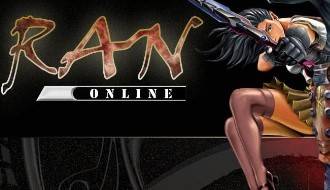 RAN Online Philippines RAN Online PhilippinesHate school? Not with RAN Online. Kick some bad ass teens and ugly-faced monsters in style with RAN Online Philippines game and fight the evil Leonair from corrupting your school. Download RAN Online | About RAN Online |
Sunday, April 15, 2012
Download DOTA 2 Philippines Game Client
DOTA 2 runs on Steam Game Client and requires you to have a DOTA 2 key which can only be obtained by invitation. Luckily, Valve created a new way to be invited by taking their hardware and game proficiency survey. I've posted an article here to help you get your DOTA 2 invite and key.
How to Get the DOTA 2 Key

Here’s a quick guide on how you can get your own account and DOTA 2 key for free.
How to get your DOTA 2 key in the Philippines
DOTA 2 runs on steam client so you will have to download and install it before you can play DOTA 2 Philippines. Head over to this link to download the Steam client. Click on the green link on top of the page that says “Install Steam”.
You will then be redirected to the Steam client download page. It will also show you the recommended system requirements for DOTA 2 (i.e. operating system, memory, CPU/processor speed, hard disk space and internet connection speed). Again, click the green button to download the game client.
Save the installer to your local drive then install.
After installing Steam, update your Steam client by clicking on “Check for Steam Client Updates…” This will allow you to fetch the latest DOTA 2 game client updates and latest patches.
Now it’s time to get your free DOTA 2 key. As I have said earlier, you will need to be invited in order to obtain a beta key. The easiest way is to take the DOTA survey so can be invited. To get the invite, head over to the DOTA 2 survey. The DOTA 2 survey screen look something like this:
The trick is to complete the survey as honestly as possible. The DOTA 2 survey questions are designed to know if your answers do not quite add up.
Now the hardest part comes in. You will have to wait for your invite. It will land down to the email address you provided on the survey. Mine took 3 days. Some went as long as a week. The invite usually contain 5 digits. Use it it to activate your DOTA 2 account and register your computer to the game.
Good luck!




