
Here’s a quick guide on how you can get your own account and DOTA 2 key for free.
How to get your DOTA 2 key in the Philippines
DOTA 2 runs on steam client so you will have to download and install it before you can play DOTA 2 Philippines. Head over to this link to download the Steam client. Click on the green link on top of the page that says “Install Steam”.
You will then be redirected to the Steam client download page. It will also show you the recommended system requirements for DOTA 2 (i.e. operating system, memory, CPU/processor speed, hard disk space and internet connection speed). Again, click the green button to download the game client.
Save the installer to your local drive then install.
After installing Steam, update your Steam client by clicking on “Check for Steam Client Updates…” This will allow you to fetch the latest DOTA 2 game client updates and latest patches.
Now it’s time to get your free DOTA 2 key. As I have said earlier, you will need to be invited in order to obtain a beta key. The easiest way is to take the DOTA survey so can be invited. To get the invite, head over to the DOTA 2 survey. The DOTA 2 survey screen look something like this:
The trick is to complete the survey as honestly as possible. The DOTA 2 survey questions are designed to know if your answers do not quite add up.
Now the hardest part comes in. You will have to wait for your invite. It will land down to the email address you provided on the survey. Mine took 3 days. Some went as long as a week. The invite usually contain 5 digits. Use it it to activate your DOTA 2 account and register your computer to the game.
Good luck!



 Rappelz Philippines
Rappelz Philippines Gilfor's Tales
Gilfor's Tales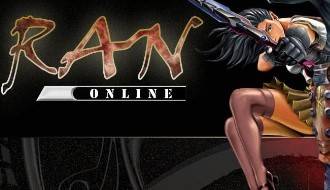 RAN Online Philippines
RAN Online Philippines



9 comments :
i've been trying to find people who can share a beta key to me kaya lang lahat yata for sale. pati sa sulit.com.ph binebenta yung dota key. grabe talaga. salamat sa tulong dre!
thanks bro
No problem. Have you managed to get your DOTA 2 key already?
sir patanong po pwede ? san ba mka DL ng DOTA2 pwede po ba ako patulong ? salamat po sa tutulong
As the post says, you must first download the Steam Client. Just follow the links I posted. Inside the Client, search for DOTA 2, download the DOTA 2 game through Steam then head over the survey to get your DOTA 2 key. All links and guides are already in the post. Just read and follow the detailed instructions.
Eexcellent!!!
bakit kaya d ko ma access ang site ng steam client na yan..
mga sir pano po mag download ng dota 2? sa steam.?????? reply pls
Hi.. the link to the game client download is not there, or i cant find it, then when i click on the survey it only asked some information then displayed my computer hardware details, but its different from then posted print screen.
Can someone please help me download the DOTA2 game client and guide me on the survey, help is very much appreciated, thanks in advance.
Post a Comment